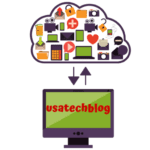The allure of a laptop lies in its mobility and convenience, rendering it an excellent choice for on-the-go work and business travel. Nonetheless, the quality of laptops hinges significantly on their batteries.
Taking proper care of your battery becomes paramount to ensure its longevity and charging efficiency. Although consistently keeping your laptop plugged in doesn’t harm the battery, you must exercise caution concerning other factors, such as heat, to safeguard your battery from potential damage.
Laptop Battery Essentials
- A majority of laptops utilizes lithium-ion batteries. Unlike nickel-based counterparts, lithium-ion batteries sidestep the “memory effect,” implying that frequent discharge and recharge cycles won’t negatively impact the battery’s long-term performance.
- Once your battery attains full charge, the charging process simply halts, thereby ensuring that keeping your laptop plugged in doesn’t pose any harm to the battery.
Cycles and Calibration
- In the case of lithium-ion batteries, avoiding complete discharge followed by full recharge—known as a “deep cycle”—is advised. This particular practice mainly holds significance for nickel–cadmium and nickel–metal hydride batteries.
- However, you should execute a deep cycle around once a month to recalibrate the battery. This aids in maintaining the accuracy of battery life and charge displayed by the battery monitoring mechanisms.
Managing Heat
- Though maintaining a constant connection between your laptop and power source doesn’t adversely impact its health, excessive heat exposure can undeniably impair the battery over time.
- Elevated levels of heat are usually generated when you’re running processor-intensive applications like games or simultaneously running numerous programs.
- In situations where your laptop is operating at a high temperature while plugged in, it’s advisable to disconnect the battery and store it in a cooler environment to avert heat-induced damage.
Battery Upkeep
- For executing a deep cycle, begin by fully charging your battery and allowing it to cool for approximately two hours post the charging process.
- Once disconnected from the power cord, configure your computer’s power-saving settings to trigger hibernation at around five percent battery capacity. When your computer enters hibernation mode, let it remain undisturbed for approximately five hours.
- Following this, plug in the power cable and allow uninterrupted charging until the battery reaches full capacity once again.